Class GoogleAppsCardV1Card
A card interface displayed in a Google Chat message or Google Workspace add-on. Cards support a defined layout,
interactive UI elements like buttons, and rich media like images. Use cards to present detailed information,
gather information from users, and guide users to take a next step. Card
builder To learn how to build cards, see the following
documentation: * For Google Chat apps, see Design the components of a card or
dialog. * For Google Workspace
add-ons, see Card-based interfaces. Note:
You can add up to 100 widgets per card. Any widgets beyond this limit are ignored. This limit applies to both
card messages and dialogs in Google Chat apps, and to cards in Google Workspace add-ons. Example: Card message
for a Google Chat app 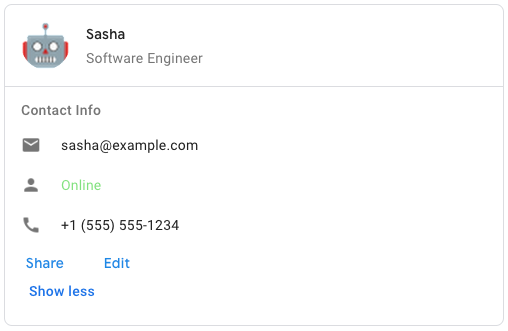 To create the sample card
message in Google Chat, use the following JSON:
To create the sample card
message in Google Chat, use the following JSON:
{ "cardsV2": [ { "cardId": "unique-card-id", "card": {
"header": { "title": "Sasha", "subtitle": "Software Engineer", "imageUrl":
"https://developers.google.com/workspace/chat/images/quickstart-app-avatar.png", "imageType": "CIRCLE",
"imageAltText": "Avatar for Sasha" }, "sections": [ { "header": "Contact Info", "collapsible": true,
"uncollapsibleWidgetsCount": 1, "widgets": [ { "decoratedText": { "startIcon": { "knownIcon": "EMAIL" }, "text":
"sasha@example.com" } }, { "decoratedText": { "startIcon": { "knownIcon": "PERSON" }, "text": "Online" } }, {
"decoratedText": { "startIcon": { "knownIcon": "PHONE" }, "text": "+1 (555) 555-1234" } }, { "buttonList": {
"buttons": [ { "text": "Share", "onClick": { "openLink": { "url": "https://example.com/share" } } }, { "text":
"Edit", "onClick": { "action": { "function": "goToView", "parameters": [ { "key": "viewType", "value": "EDIT" }
] } } } ] } } ] } ] } } ] }
Implements
Inherited Members
Namespace: Google.Apis.HangoutsChat.v1.Data
Assembly: Google.Apis.HangoutsChat.v1.dll
Syntax
public class GoogleAppsCardV1Card : IDirectResponseSchemaProperties
CardActions
The card's actions. Actions are added to the card's toolbar menu. Google Workspace
add-ons: For example, the following JSON constructs a card
action menu with Settings and Send Feedback options:
"card_actions": [ { "actionLabel": "Settings",
"onClick": { "action": { "functionName": "goToView", "parameters": [ { "key": "viewType", "value": "SETTING"
} ], "loadIndicator": "LoadIndicator.SPINNER" } } }, { "actionLabel": "Send Feedback", "onClick": {
"openLink": { "url": "https://example.com/feedback" } } } ]
Declaration
[JsonProperty("cardActions")]
public virtual IList<GoogleAppsCardV1CardAction> CardActions { get; set; }Property Value
| Type | Description |
|---|---|
| IList<GoogleAppsCardV1CardAction> |
DisplayStyle
In Google Workspace add-ons, sets the display properties of the peekCardHeader. Google Workspace
add-ons:
Declaration
[JsonProperty("displayStyle")]
public virtual string DisplayStyle { get; set; }Property Value
| Type | Description |
|---|---|
| string |
ETag
The ETag of the item.
Declaration
public virtual string ETag { get; set; }Property Value
| Type | Description |
|---|---|
| string |
ExpressionData
The expression data for the card. Available for Google Workspace add-ons that extend Google Workspace Studio. Unavailable for Google Chat apps.
Declaration
[JsonProperty("expressionData")]
public virtual IList<GoogleAppsCardV1ExpressionData> ExpressionData { get; set; }Property Value
| Type | Description |
|---|---|
| IList<GoogleAppsCardV1ExpressionData> |
FixedFooter
The fixed footer shown at the bottom of this card. Setting fixedFooter without specifying a
primaryButton or a secondaryButton causes an error. For Chat apps, you can use fixed footers in
dialogs, but not card
messages. Google Workspace add-ons
and Chat apps:
Declaration
[JsonProperty("fixedFooter")]
public virtual GoogleAppsCardV1CardFixedFooter FixedFooter { get; set; }Property Value
| Type | Description |
|---|---|
| GoogleAppsCardV1CardFixedFooter |
Header
The header of the card. A header usually contains a leading image and a title. Headers always appear at the top of a card.
Declaration
[JsonProperty("header")]
public virtual GoogleAppsCardV1CardHeader Header { get; set; }Property Value
| Type | Description |
|---|---|
| GoogleAppsCardV1CardHeader |
Name
Name of the card. Used as a card identifier in card navigation. Google Workspace add-ons:
Declaration
[JsonProperty("name")]
public virtual string Name { get; set; }Property Value
| Type | Description |
|---|---|
| string |
PeekCardHeader
When displaying contextual content, the peek card header acts as a placeholder so that the user can navigate forward between the homepage cards and the contextual cards. Google Workspace add-ons:
Declaration
[JsonProperty("peekCardHeader")]
public virtual GoogleAppsCardV1CardHeader PeekCardHeader { get; set; }Property Value
| Type | Description |
|---|---|
| GoogleAppsCardV1CardHeader |
SectionDividerStyle
The divider style between the header, sections and footer.
Declaration
[JsonProperty("sectionDividerStyle")]
public virtual string SectionDividerStyle { get; set; }Property Value
| Type | Description |
|---|---|
| string |
Sections
Contains a collection of widgets. Each section has its own, optional header. Sections are visually separated by a line divider. For an example in Google Chat apps, see Define a section of a card.
Declaration
[JsonProperty("sections")]
public virtual IList<GoogleAppsCardV1Section> Sections { get; set; }Property Value
| Type | Description |
|---|---|
| IList<GoogleAppsCardV1Section> |